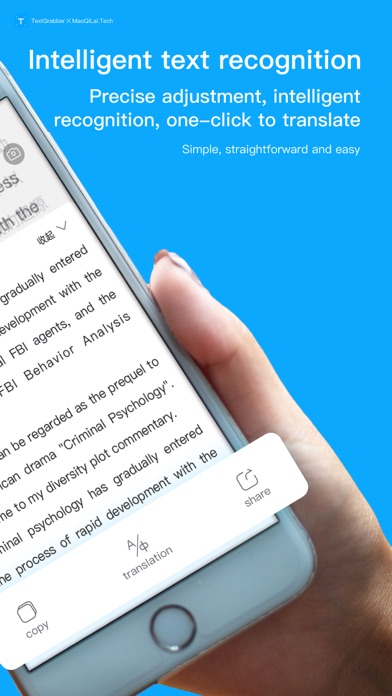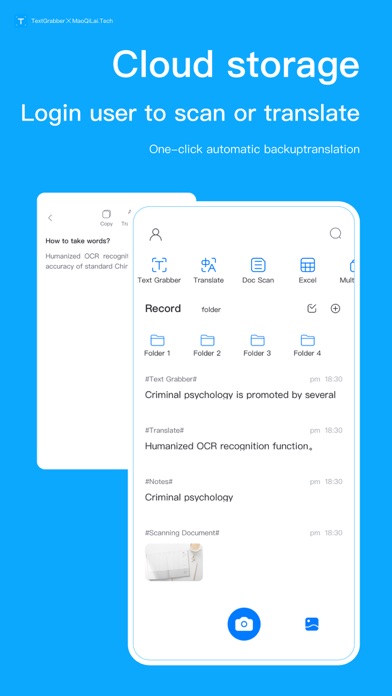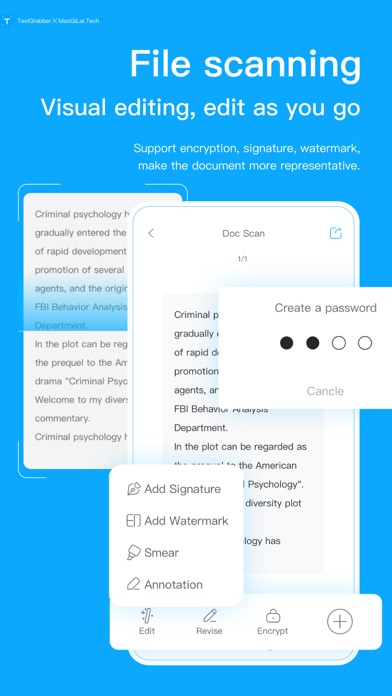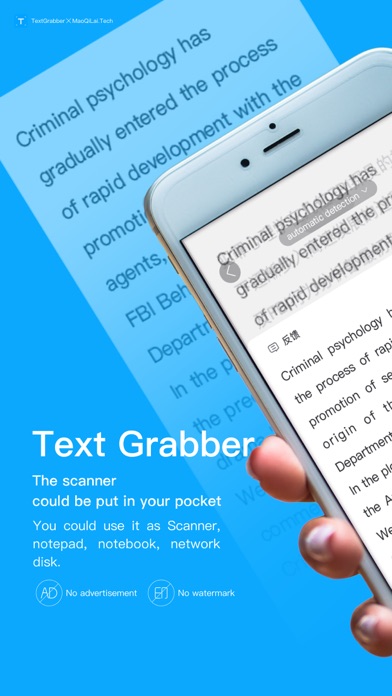
拍照取字 — PDF扫描,拍照转Excel
Desarrollador Beijing Maoqilai Technology Co.,Ltd
Textgrabber, the most powerful and easiest-to-use OCR App, ranks Top 10 on Tools Category. The best OCR App on App Store in the future .
KEY FEATURES:
- 360° text recognition in 10+ languages , including Chinese, English, Russian, German, Spanish, Greek, Turkish, Korean and so on.
- Support multiply language translation, support business negotiation, study work, travel abroad, and other requirements.
- Copy, Paste and Edit recognized result with one-click.
- Support long picture recognition.
- Automatically save extracted text.
- Find history recognition results in "History” folder.
- Support combination of multiple recognized text.
Description of trial and automatic subscription service for TextGrabber:
1. After free usage for 3 days, this subscription will automatically renew at a price of $8 per month.
2. After you confirm the purchase, the subscription payment will be deducted from your itunes account.
3. If you need to cancel your subscription, please open the "Settings" of your iPhone-> enter the "itunes Store and App Store"-> click "Apple ID", select "View Apple ID", enter the "Account Settings" page, click "Subscribe" ", Choose Text Grabber to cancel the subscription.
4. If the subscription is not closed at least 24 hours before the end of the subscription period, this subscription will automatically renew.
Explanation of members rights and interests of TextGrabber:
1. Enjoy full functional rights and remove advertising services.
2. Data recovery.
3. HD scanning of batch documents.
4. 50G large storage space.
5. Batch accurate recognition
6. Personalized note background.
7. Unlimited use of handwriting recognition.
8. Unlimited use of word translation.
9. Unlimited use of AR translation.
10. Unrestricted use of the Big Bang.
11. Unrestricted use of form identification.
12. Unrestricted use of invoice identification.
13. Export the result to Word or TXT .
14. Export the result to Excel.
【Term of use】
http://www.maoqilai.com/paizhaoquzi/license.html
【Privacy policy】
http://www.maoqilai.com/privacy.html
【About us】
http://www.maoqilai.com/about.html